Some ways to load Gmail faster
Posted In:
Gmail tricks
,
Tips
.
By MANI
Gmail is a very powerful app from Google. It uses over hundreds of scripts to get itself going. The features offered by Gmail are just amazing and are not offered by any other online mail client. But these good features also takes some good time to load. For those people who can’t wait for this loading of Gmail scripts can opt out for the below solutions.
1. Don’t allow Gmail to detect your browser: Gmail checks your browser & its version. Disabling this speeds up the loading time of Gmail. You can disable this with the link below.
http://mail.google.com/gmail?nocheckbrowser
2. Load the basic HTML version of Gmail: You can load the basic version of Gmail by following the link below. This is the best method of speeding up Gmail but it lacks many cool features from the default version.
http://mail.google.com/mail/h
3. Load the mobile version of Gmail: This methods gets handy when you are in a hurry of reading a mail instantly. The other goodness of this trick is its without ads. Use the below link to access the mobile version of Gmail.
http://m.gmail.com/
If you can’t follow the above three methods & cannot compromise the features like chat, then change the below settings in your account.
4. Disable basic settings: You must disable some basic settings of Gmail, if you find that Gmail takes a lo time to load. just click on settings & then change the following settings: (Click on images to enlarge)Gmail by default loads 50 messages in the Inbox. You can change this setting to load few at a time.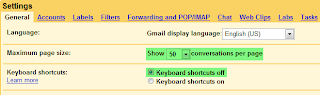
1. Don’t allow Gmail to detect your browser: Gmail checks your browser & its version. Disabling this speeds up the loading time of Gmail. You can disable this with the link below.
http://mail.google.com/gmail?nocheckbrowser
2. Load the basic HTML version of Gmail: You can load the basic version of Gmail by following the link below. This is the best method of speeding up Gmail but it lacks many cool features from the default version.
http://mail.google.com/mail/h
3. Load the mobile version of Gmail: This methods gets handy when you are in a hurry of reading a mail instantly. The other goodness of this trick is its without ads. Use the below link to access the mobile version of Gmail.
http://m.gmail.com/
If you can’t follow the above three methods & cannot compromise the features like chat, then change the below settings in your account.
4. Disable basic settings: You must disable some basic settings of Gmail, if you find that Gmail takes a lo time to load. just click on settings & then change the following settings: (Click on images to enlarge)Gmail by default loads 50 messages in the Inbox. You can change this setting to load few at a time.
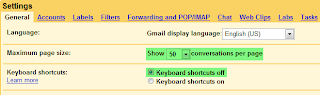
You can also turn off Keyboard Shortcuts as it will stop Gmail from continuously monitoring your keyboard strokes. Turn off the indicators.
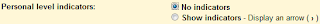 Turn off all the labs features.
Turn off all the labs features.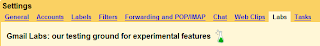



0 Responses to Some ways to load Gmail faster
Something to say?